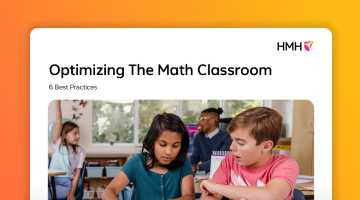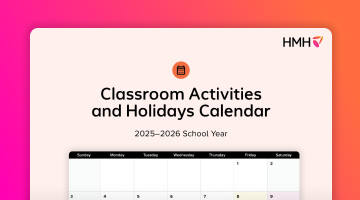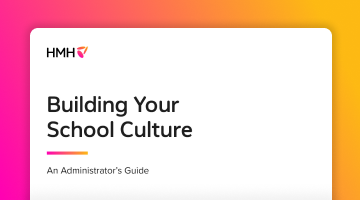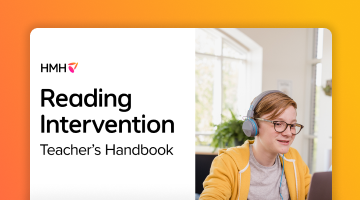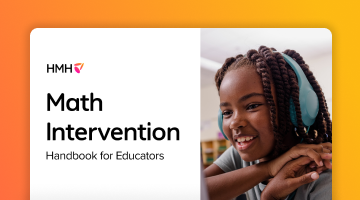As an educator, you know how important it is to keep your students engaged and excited about learning. Gamification in education is one of the best ways to do this! Incorporating elements of gaming into instruction can help to reinforce key concepts and boost retention. Explore the benefits of using games for student learning and learn how to use online quiz games to engage your class.
The benefits of classroom quiz games
Before diving into specific classroom quiz games, let’s take a closer look at the benefits of games for students. Here are just a few reasons why as an educator, gamification in the classroom should be incorporated into your lesson plans:
- Increased engagement: Games are fun and interactive and can help students stay focused and motivated. By incorporating elements of game design, such as rewards, points, and badges, online quiz games can make learning feel like a fun and rewarding experience.
- Better retention: When students are actively engaged in the learning process, they are more likely to remember what they have learned. Because games actively engage learners, they can help students retain knowledge.
- Personalized learning: Many games allow for personalized learning, which means that students can work at their own pace and focus on the areas where they need the most help. Checking in on game progress can also be a great way to formatively assess knowledge.
- Improved teamwork and collaboration: Many quiz games have collaborative features, such as group challenges or multiplayer modes, which can encourage students to work together and learn from one another. This can foster a sense of community and social connection, which can further enhance student engagement.
- Easy accessibility: Online quiz games can be accessed from anywhere with an internet connection, making them a convenient and flexible option for students. This can be especially useful for students who attend remote or hybrid classes.
- Customization: Educational quiz games can be customized to fit the needs and interests of your classroom, making the learning experience more personalized and engaging.
Engaging, interactive quiz games
Let’s take a closer look at some great classroom quiz games. These games are great for engaging students, whether in person or online. They can also be paired with classroom curriculum, like HMH Into Reading and HMH Into Math, to provide students with additional practice.
1. Kahoot!
Kahoot! is a popular quiz game that allows students to compete against each other in real time. They can play individually or in teams, and the game keeps score, making it a fun way to promote healthy competition. To create a quiz, educators can either start from scratch or choose from a variety of premade templates. The quiz can include a mix of multiple-choice, true/false, and open-ended questions, which can be customized to suit the needs of the teacher and the students.
Once the quiz is created, educators can share it with their students via a unique code or link. Students can then access the quiz on their own devices and participate in the quiz in real time. As students answer questions, their responses are immediately displayed on a shared screen. Kahoot! is particularly effective for subjects that require problem-solving, critical thinking, or teamwork.
2. Quizlet
Quizlet is a quiz game platform that encourages collaboration and communication. Students can work together to answer questions, and the game can randomly assign teams to ensure a mix of student abilities. To use the Quizlet tool, educators create a set of flashcards or questions related to a particular topic.
We particularly recommend using the Quizlet Live feature, where teachers can then start a game by selecting the Quizlet Live option and sharing a unique code with their students. Students join the game by entering the code on their devices and selecting their team’s name. Once the teams are formed, the game begins. Each team member receives a different set of questions from the overall set, which they must answer to progress. The goal of the game is for teams to work together to answer all questions correctly and reach the end of the quiz as quickly as possible. This game is perfect for building teamwork and social skills as well as reinforcing key concepts.
3. Gimkit
Gimkit is a customizable quiz game that allows you to create personalized quizzes for your students. You can add images and videos to make the game more engaging. As students answer questions, they earn virtual currency, which can be used to purchase power-ups and other rewards to help them progress through the game.
One of the key features of the quiz tool by Gimkit is the adaptive learning algorithm, which adjusts the difficulty level of the questions based on each student’s performance. This ensures that each student is challenged at an appropriate level, while also providing targeted feedback and support to help them improve. Gimkit is ideal for personalized learning and student engagement.
Honorable Mention: HMH Classcraft
HMH Classcraft provides interactive quizzing directly built into students’ class sessions. All the while teachers view real-time results on each student's performance and readiness.
Reinforce learning with quiz games
Interactive quiz games for students are an excellent way to engage students and reinforce learning while addressing the need for formative assessment. By using these fun quiz game platforms, you can create an engaging and interactive learning environment that will keep your students motivated.
This article was adapted from a blog post initially developed by the education technology company Classcraft, which was acquired by HMH in 2023. The views expressed in this article are those of the author and do not necessarily represent those of HMH.
***
Find more lesson plans and classroom resources on Shaped.