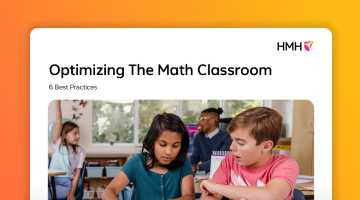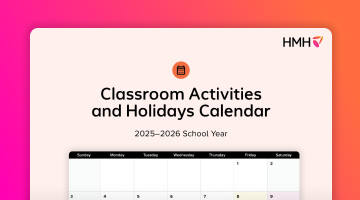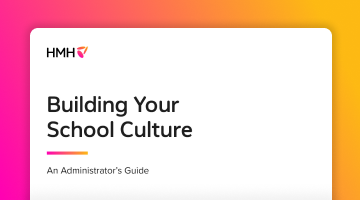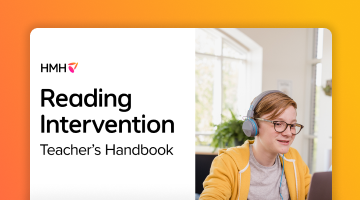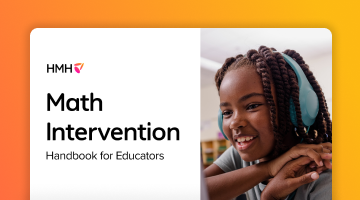Technology has become embedded in our everyday lives, shaping the way we interact with the world, communicate with each other, and most importantly, learn. New research, technologies, and approaches in education are constantly emerging, challenging educators to find new ways to make learning more engaging, effective, and relevant for students.
From gamification and immersive learning to 3D printing and educational robotics—the possibilities for fostering meaningful learning experiences seem endless. Here are seven innovative educational technology examples that have made their way into the classroom.
Examples of technologies that improve student learning
1) Immersive learning (AR/VR)
Immersive learning is a teaching approach that immerses students in an experience for more engaging learning, usually involving virtual reality or augmented reality. Virtual reality uses a specialized headset to fully immerse the user in a computer-generated world. Augmented reality overlays computer-generated content, such as images, text, or 3D models, onto the real world in real time.
Research on the impact of AR and VR on student engagement has shown that immersive learning can improve cognitive, behavioral, and affective engagement. What’s more, AR and VR enhance inquiry-based learning, allowing students to take a more active role in their education. The immersive experience makes them more likely to understand complex concepts and remember what they learned in greater depth.
So, what could immersive learning look like in the classroom? Students can go on virtual field trips to historic sites or faraway countries. They can participate in real-life stimulations of careers, including a day in the life of a doctor or scientist. Through role-play, students can better understand other people’s perspectives. English language learners can practice their speaking skills in a safe and judgement-free place.
AR and VR are becoming increasingly accessible as their prices go down. However, many schools still face challenges implementing AR and VR into the classroom. The technology is constantly improving, often at a faster rate than schools can keep up. Schools can combat this by providing training and technical support to educators.
2) Artificial intelligence (AI)
There has been an ongoing discussion about the role of artificial intelligence (AI) in education. Many educators are cautiously optimistic about using AI but less than 20% feel equipped to use AI tools. Teachers need professional development and coaching around GenAI to experience the potential benefits of AI in the classroom.
One of the biggest fears that teachers have about AI is that it might eventually replace them. AI will never be able to replace the human connection between teachers and their students, but it can help them build their relationship. HMH’s latest Educator Confidence Report shows that teachers view AI as a resource to lessen the demands of the job, letting it assist with tasks like lesson planning, differentiating instruction, personalizing feedback, grading essays or homework, and more. Teachers will be able to spend more time with students, providing one-on-one support and fostering their relationship.
Students can use AI chatbots as tutors to break down complex concepts, provide instant feedback, or answer questions. However, students will need to be aware that AI is not always accurate and can have biases that influence its answers. This can be a great opportunity for students to practice their critical thinking skills.
AI is also excellent at collecting and analyzing data. HMH Classcraft’s AI Summarization tool can analyze students’ responses, providing teachers with live insights into how the class is doing. During instructional strategies like “turn and talk,” this tool can record the interactions between students, giving educators a more complete picture of students’ understanding. AI can then make suggestions about which skills and concepts to prioritize. When discussing the benefits of AI, Andrew Goldman, executive vice president of HMH Labs said, “Now, with the click of a button, AI can provide insights into what a teacher does next in the instructional moment and keep the productive conversation going. The classroom keeps humming, all because of a simple AI assist.”
3) Gamification
Educational games have been a common tool in the classroom for years, but the gamification of lessons is becoming increasingly popular. In the academic paper Learning by Design, Dr. James Paul Gee breaks down why gamification is beneficial and how it can be applied in education.
Games are most effective when they are pleasantly frustrating. Players want to be challenged but still feel like beating the game is doable. Learning works the same way. Students want to be confident that they can solve the problem or understand the concept. With games, students can set their own pace as they learn new concepts or practice skills.
A key reason for the success of gamification in education is that it makes students active participants in their learning. Students aren’t just passively consuming information by reading or listening but are taking actions and making decisions that directly influence their experience. They are taking ownership of their own learning.
Part of that ownership is giving students a chance to choose how they learn. Students can try a variety of games and embrace new problem-solving techniques without fear of failure. Games come in all shapes and sizes, but most include one of these six elements: action, social, mastery, achievement, immersion, and creativity. Teachers who want to learn how to use gamification in the classroom should consider using one of these elements in their lesson.
4) Microlearning
Microlearning breaks down content into small lessons that students are more likely to retain. This approach is backed by German psychologist Hermann Ebbinghaus’s research into the human memory. He discovered the “forgetting curve”, which proves that most forgetting happens after the initial learning. Despite this curve, there are ways to help students retain what they learned, most notably through repetition.
The short nature of microlearning keeps students engaged and focused on the most important information. There are many ways to approach microlearning with technology, including short videos, interactive quizzes, online games, or digital flashcards. Social media can also be an effective tool for microlearning, given the small bites of information shared on platforms.
How do you make a successful microlearning lesson plan? Admittedly, it can be a bit of a balancing act between including all the important content and keeping the lesson short and engaging. When planning a microlearning lesson, consider these questions:
- How long will the microlearning session be? Note that there are no clear guidelines on how long microlearning should be, but a good rule of thumb is 15 minutes or less.
- Is there a clear learning goal?
- Are there opportunities for repetition or practice to ensure students retain the information?
By breaking down the subject matter into bite-size pieces of content, students are more likely to remember and understand concepts. Microlearning can work together with other brain-based learning strategies such as taking a break after lessons to let students digest the content or keeping students moving so that they stay focused.
5) 3D printing
3D printing has already seen an impressive application in the world at large. These printers can create anything from car parts to artificial organs. In the classroom setting, 3D printing can create hands-on models that students can investigate and interact with. For example, students could learn geography by studying a 3D map of an area or how the human body works by looking at a 3D model of a heart.
In Claudia Singkornrat’s high school classroom, students took this a step further by designing their own movable models, which allowed students to interact and move pieces to better understand signal transduction in biology. This project gave students the chance to be creative with their ideas, then use problem-solving skills to figure out how to make their models move. Not only did students better understand the concept, but they also got to learn how 3D printing works.
Melody Jacklin, a middle-school math intervention teacher, connected a decimals unit to 3D printing with Tinkercad, a free 3D design program that allows users to create more precise designs by using decimal values for length, width, and height. Students got to see firsthand how what they were learning in math class was used in practice.
At first glance, 3D printers seem like an expensive luxury, but they’re becoming more affordable. Consider writing a grant to fund a 3D printer through DonorsChoose. You might also research STEM-related grants or, with your principal’s permission, reach out to 3D printing companies that might want to partner with schools to get kids excited about using technology.
Additional expenses, such as the cost of the materials, can be managed by doing projects on a smaller scale. Most kids are excited to see their designs come to life and won’t care about the size. Even without a printer, students can still learn how to design models with free programs like Tinkercad, and get interested in what 3D printing can offer. If they are motivated to print their design, check to see if your local library owns a printer that students can use for free.
6) Wearable Technology
Wearable technologies are portable, often hands-free, smart accessories such as smart watches, fitness trackers, smart glasses, headphones, and more. As this technology has become more commonplace, educators have found new ways to embrace wearable technology in the classroom.
Usually, we think of smart watches as collecting physical data such as heart rate and number of steps, and while this is helpful, teachers can also use smart watches to collect learning data such as how often students raise their hands or correctly answer multiple-choice questions. With the wealth of data wearable technology collects, students can learn how to interpret it. This makes data more personal and relevant, helping students better understand mathematical and scientific concepts. Another benefit of wearable technology is that it gives students a sense of ownership of their learning. When students analyze their data, they can take a more active role in their education and design a strategy to improve their learning.
So, how can educators implement wearable technology in the classroom? One study created a smart interactive education system based on wearable devices that included three main components. The first element was the smart watch, which was responsible for collecting students’ learning interactions and data. The educators then received the data through a teacher-side smart app, the second element of this system. With students’ data on hand, teachers easily know where students are with the lesson and can make necessary adjustments. The last element, a cloud-based analysis system, takes this analysis a step further by predicting learning trends and providing teaching suggestions.
Wearable technology makes learning more accessible, not only reaching those with unique learning needs but also extending where and when learning can take place. It can also increase collaboration and communication in the classroom.
7) Educational Robotics
Integrating robotics into education offers a dynamic, hands-on way for students to engage in STEM. Educational robotics has been shown to have a positive effect on how students view STEM. Having a positive attitude fosters higher levels of engagement, involvement, collaboration, and enthusiasm. Students are better equipped to understand complex concepts when they can take the principles that they have learned and put them into practice.
Educational robotics can develop computational thinking, a fundamental skill for all K–12 students. Computational thinking is a set of skills and practices that uses computer science concepts to design systems, solve problems, and understand human behavior. In the article Educational Robotics for Developing Computational Thinking, five key skills were used to examine how effective educational robotics are:
- Sequencing: The order of commands or instructions in computer programming
- Conditional: A question that determines the next action based on input
- Loops: A sequence that is repeated until a certain condition is met
- Debugging: The process of finding and fixing errors in code
- Algorithmic Thinking: A step-by-step solution to solve a problem
What does teaching robotics look like? When adopting robotics in the classroom most teachers used collaborative learning, project-based learning, and/or embodied learning. Students were found to be more engaged when they were working together to solve problems, and they were able to interact with their environments.
Capture students’ interest with real-world learning
Technological advancements are truly impressive. Incorporating innovative educational technology in the classroom opens new doors for enhancing student engagement, personalized learning, and skill development. These tools not only enrich lessons, but also prepare students for a world where technology is woven into daily life, making learning both relevant and impactful.
This article was adapted from a blog post initially developed by the education technology company Classcraft, which was acquired by HMH in 2023. The views expressed in this article are those of the author and do not necessarily represent those of HMH.
***
Find more lesson plans and classroom resources on Shaped.
Discover best practices for integrating AI in the classroom.